Step 1: Make image files out of the disks.
There are several very good applications out there for helping you do this but one of the best and free ones is ImgBurn. ( www.imgburn.com )
On their forum at http://forum.imgburn.com/index.php?showtopic=6379 you can find a tutorial on how to create image files.
Step 2: Copy the image files.
This may sound simple but it is where many people make mistakes. If you skipped the first step you wouldn't be able to copy these files and might end up copying something completely useless such as the PROGRAM FILES (hint).
This is accomplished by locating the files on your hard drive in windows explorer and right clicking then selecting copy. Then you open up the external hard drive or flash drive that you are using to transport these files and right click and select paste. Remember not to disconnect the drive until the files have finished copying.
Step 3: Mount the images.
Again this step is not possible if the first two steps were not preformed correctly. It is rather frustrating if someone is trying to share something with you and they failed to follow the first two steps. Daemon tools is the industry standard free software that works wonders when it comes to mounting virtual drives.
Step 4: Install the program as if you had the disk in.
You know how to do this.
********************************************
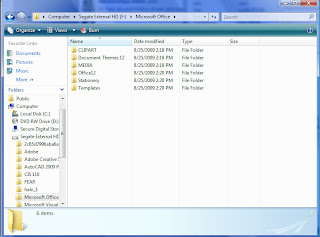
vs.
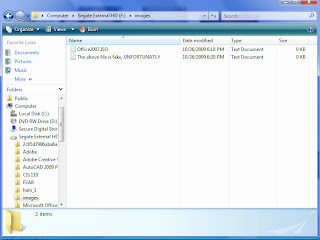
FAQ:
Do I need all the files?
Yes and no... all the files are on the images.
I copied the program off my desktop and it doesn't work on the other computer, why not?
That is just a link, nuf said.
I copied all the files in "Program Files" but it doesn't work, why?
Those aren't all the files, and the program needs to be located in the system registry to locate it's libraries.
What if I copy the registry files?
Go ahead, and try that.
Would it be easier to just copy the whole hard drive?
No.
For extra credit figure out which screen shows what should have happened.
There are several very good applications out there for helping you do this but one of the best and free ones is ImgBurn. ( www.imgburn.com )
On their forum at http://forum.imgburn.com/index.php?showtopic=6379 you can find a tutorial on how to create image files.
Step 2: Copy the image files.
This may sound simple but it is where many people make mistakes. If you skipped the first step you wouldn't be able to copy these files and might end up copying something completely useless such as the PROGRAM FILES (hint).
This is accomplished by locating the files on your hard drive in windows explorer and right clicking then selecting copy. Then you open up the external hard drive or flash drive that you are using to transport these files and right click and select paste. Remember not to disconnect the drive until the files have finished copying.
Step 3: Mount the images.
Again this step is not possible if the first two steps were not preformed correctly. It is rather frustrating if someone is trying to share something with you and they failed to follow the first two steps. Daemon tools is the industry standard free software that works wonders when it comes to mounting virtual drives.
Step 4: Install the program as if you had the disk in.
You know how to do this.
********************************************
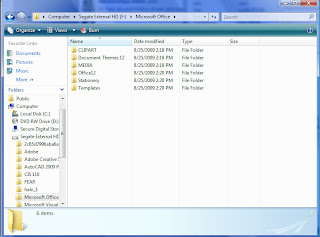
vs.
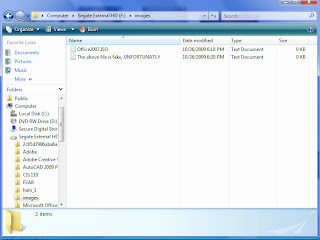
FAQ:
Do I need all the files?
Yes and no... all the files are on the images.
I copied the program off my desktop and it doesn't work on the other computer, why not?
That is just a link, nuf said.
I copied all the files in "Program Files" but it doesn't work, why?
Those aren't all the files, and the program needs to be located in the system registry to locate it's libraries.
What if I copy the registry files?
Go ahead, and try that.
Would it be easier to just copy the whole hard drive?
No.
For extra credit figure out which screen shows what should have happened.




2 comments:
I've never used Image burn.. always blindwrite (thanks Ben!)
Have you used blindwrite?
I like the FAQ section :-P
Yes... the difference is blindwrite isn't free, both work equaly well. I'm trying to not advocate stealing.
ImgBurn was created by the same people who made DVD Decrypter.
Post a Comment